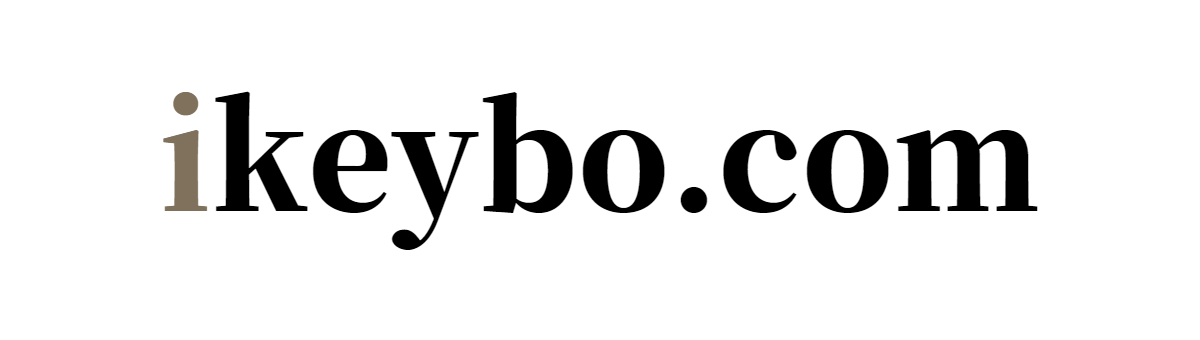What is the difference of red Blue and brown switches?

Blue, Brown, Red, and Black switches refer to the different types of mechanical switches used in mechanical keyboards. Each switch type has unique characteristics, which can affect the typing experience and the sound of the keyboard.
- Blue switches: Blue switches are tactile and clicky, meaning that they provide a tactile bump when pressed, and produce a distinctive clicking sound. These switches are popular among typists who prefer a tactile and audible feedback when typing. However, the clicking sound can be loud, which can be disruptive to others.
- Brown switches: Brown switches are tactile but not clicky, meaning that they provide a tactile bump when pressed, but do not produce a clicking sound. These switches are quieter than blue switches and are preferred by those who want a tactile feedback without the loud clicking sound.
- Red switches: Red switches are linear, meaning that they do not have a tactile bump or clicky feedback. These switches are preferred by gamers who require fast and smooth key presses, as they allow for rapid keystrokes without any resistance.
- Black switches: Black switches are also linear, but they require more force to activate than red switches. These switches are preferred by typists who want a more resistant and heavy feeling when typing.
Overall, the choice of switch type depends on personal preference and use case. If you want a tactile and audible feedback, blue or brown switches may be the right choice, while red or black switches may be better for gaming or heavy typing.